You need backtrack !
1) First we need to scan for available wireless networks.
There's this great tool for windows to do this called
“NetStumbler” or Kismet for Windows and Linux and KisMac for Mac and windows. The two most common encryption types are:
1) WEP
2) WAP
WEP i.e Wire Equivalent Privacy is not consideres as safe as WAP
i.e Wireless Application Protocol.
WEP have many flaws that allows a hacker to crack a WEP key easily.. whereas WAP is currently the most secure and best option to secure a wi-fi network.. It can’t be easily cracked as WEP because the
only way to retreive a WAP key is to use a brute-force attack or dictionary atack. Here I’ll tell you how to Crack WEP To crack WEP we will be using Live Linux distribution called
BackTrack to crack WEP. BackTrack have lots of preinstalled softwares for this very purpose..
The tools we will be using on Backtrack are:
Kismet – a wireless network detector
airodump – captures packets from a wireless router
aireplay – forges ARP requests
aircrack – decrypts the WEP keys
1) First of all we have to find a wireless access point along with its bssid, essid and channel number. To do this we will run kismet by opening up the terminal and typing in kismet.
It may ask you for the appropriate adapter which in my case is ath0. You can see your device’s name by typing in the command:
iwconfig 2) To be able to do some of the later things, your wireless adapter must be put into monitor mode. Kismet automatically does this and as long as you keep it open, your wireless adapter will stay in monitor mode.
3) In kismet you will see the flags Y/N/0. Each one stands for a different type of encryption. In our case we will be looking for access points with the WEP encryption. Y=WEP
N=OPEN 0=OTHER(usually WAP).
4) Once you find an access point, open a text document and paste in the networks broadcast name (essid), its mac address (bssid) and its channel number. To get the above information, use the arrow keys to select an access point and hit <ENTER> to get more information about it.
5) The next step is to start collecting data from the access point with airodump. Open up a new terminal and start airodump by typing in the command:
airodump-ng -c [channel#] -w [filename] –bssid [bssid][device] In the above command airodump-ng starts the program, the channel of your access point goes after -c , the file you wish to output the data goes after -w , and the MAC address of the access point goes after –bssid. The command ends with the device name. Make sure to leave out the brackets.
6) Leave the above running and open another terminal. Next
we will generate some fake packets to the target access point so that the speed of the data output will
increase. Put in the following command:
aireplay-ng -1 0 -a [bssid] -h 00:11:22:33:44:55:66 -e[essid] [device] In the above command we are using the airplay-ng program. The -1 tells the program the specific attack we wish to use which in this case is fake authentication with the accesspoint. The 0 cites the delay between attacks, -a is the MAC address of the target access point, -h is your wireless
adapters MAC address, -e is the name (essid) of the target access point, and the command ends with the your wireless adapters device name.
7) Now, we will force the target access point to send out a huge amount of packets that we will be able to take advantage of by using them to attempt to crack the WEP key. Once the following command is executed, check your airodump-ng terminal and you should see the
ARP packet count to start to increase. The command is:
aireplay-ng -3 -b [bssid] -h 00:11:22:33:44:5:66 [device] In this command, the -3 tells the program the specific type of attack which in this case is packet injection, -b is the MAC address of the target access point, -h is your
wireless adapters MAC address, and the wireless adapter device name goes at the end.
Once you have collected around 50k-500k packets, you may begin the attempt to break the WEP key. The command to begin the cracking process is:
aircrack-ng -a 1 -b [bssid] -n 128[filename].ivs In this command the -a 1 forces the program into the WEP attack mode, the -b is the targets MAC address, and the -n 128 tells the program the WEP key length. If you don’t know
the -n , then leave it out. This should crack the WEP key within seconds. The more packets you capture, the bigger
chance you have of cracking the WEP key.









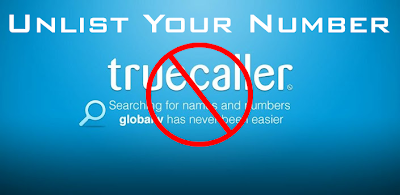
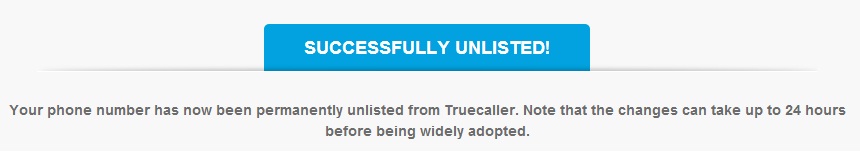
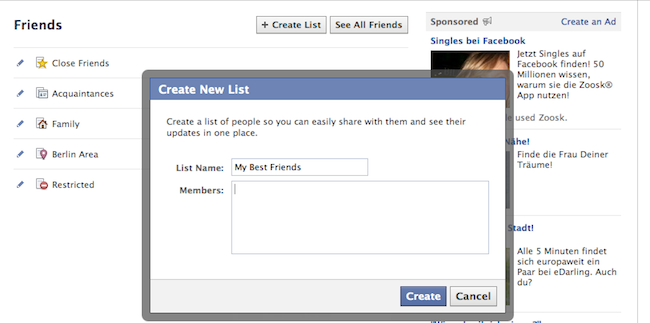
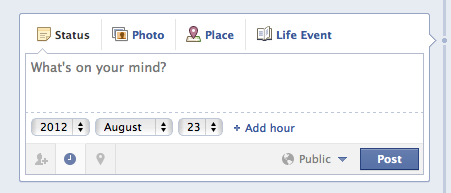
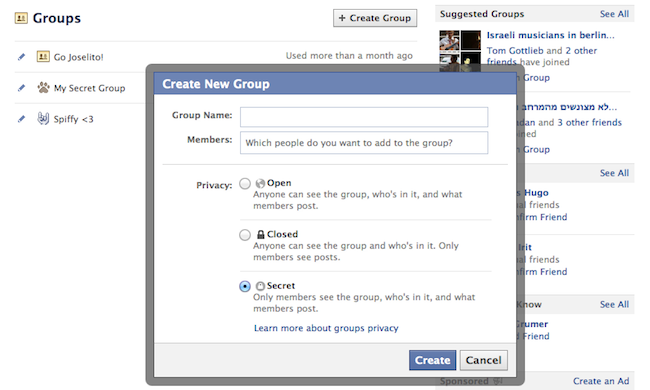
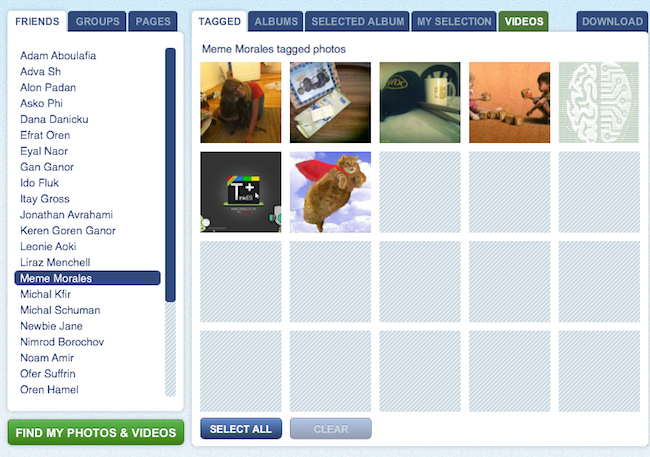
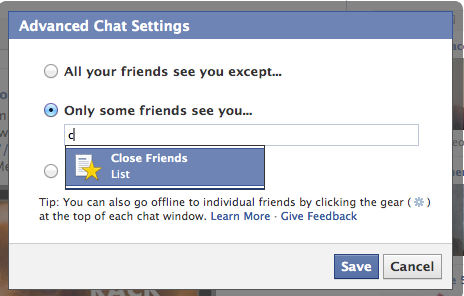
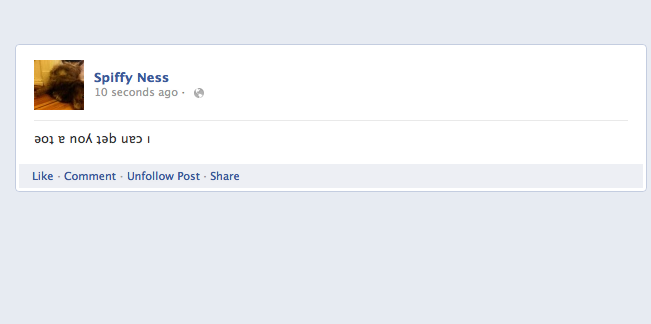
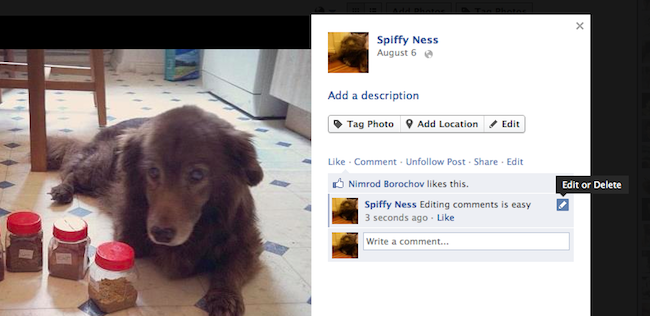


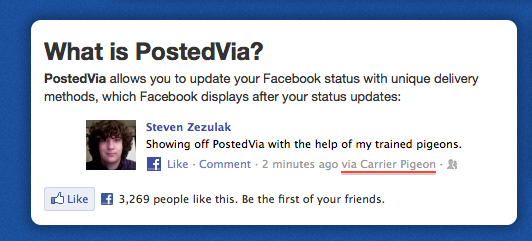

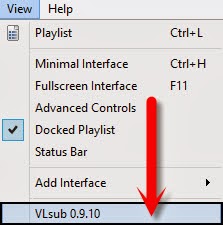
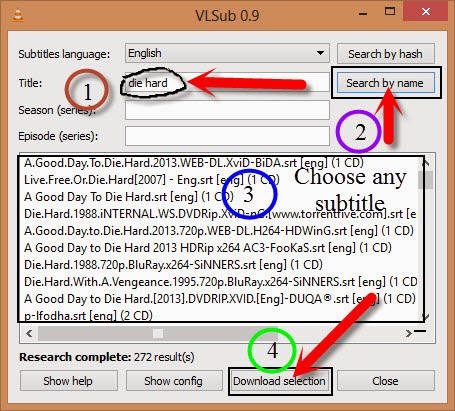
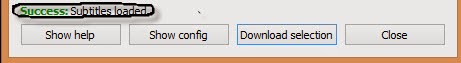
![How To HAck WIfi Network :
PS : You need backtrack !
1) First we need to scan for available wireless
networks.
Theres this great tool for windows to do this..
called
“NetStumbler” or Kismet for Windows and Linux
and KisMac
for Mac.
The two most common encryption types are:
1) WEP
2) WAP
WEP i.e Wire Equivalent Privacy is not
consideres as safe as
WAP
i.e Wireless Application Protocol.
WEP have many flaws that allows a hacker to
crack a WEP key
easily.. whereas
WAP is currently the most secure and best
option to secure a
wi-fi network..
It can’t be easily cracked as WEP because the
only way to
retreive a WAP key is to use a brute-force
attack or
dictionary atack.
Here I’ll tell you how to Crack WEP
To crack WEP we will be using Live Linux
distribution called
BackTrack to crack WEP.
BackTrack have lots of preinstalled softwares
for this very
purpose..
The tools we will be using on Backtrack are:
Kismet – a wireless network detector
airodump – captures packets from a wireless
router
aireplay – forges ARP requests
aircrack – decrypts the WEP keys
1) First of all we have to find a wireless access
point along
with its bssid, essid and channel number. To do
this we will
run kismet by opening up the terminal and
typing in kismet.
It may ask you for the appropriate adapter
which in my case
is ath0. You can see your device’s name by
typing in the
command iwconfig.
2) To be able to do some of the later things,
your wireless
adapter must be put into monitor mode. Kismet
automatically
does this and as long as you keep it open, your
wireless
adapter will stay in monitor mode.
3) In kismet you will see the flags Y/N/0. Each
one stands
for a different type of encryption. In our case we
will be
looking for access points with the WEP
encryption. Y=WEP
N=OPEN 0=OTHER(usually WAP).
4) Once you find an access point, open a text
document and
paste in the networks broadcast name (essid),
its mac
address (bssid) and its channel number. To get
the above
information, use the arrow keys to select an
access point
and hit <ENTER> to get more information about
it.
5) The next step is to start collecting data from
the access
point with airodump. Open up a new terminal
and start
airodump by typing in the command:
airodump-ng -c [channel#] -w [filename] –
bssid [bssid]
[device]
In the above command airodump-ng starts the
program, the
channel of your access point goes after -c , the
file you wish
to output the data goes after -w , and the MAC
address of
the access point goes after –bssid. The
command ends with
the device name. Make sure to leave out the
brackets.
6) Leave the above running and open another
terminal. Next
we will generate some fake packets to the target
access
point so that the speed of the data output will
increase. Put
in the following command:
aireplay-ng -1 0 -a [bssid] -h 00:11:22:33:44:
55:66 -e
[essid] [device]
In the above command we are using the
airplay-ng program.
The -1 tells the program the specific attack we
wish to use
which in this case is fake authentication with
the access
point. The 0 cites the delay between attacks, -a
is the MAC
address of the target access point, -h is your
wireless
adapters MAC address, -e is the name (essid) of
the target
access point, and the command ends with the
your wireless
adapters device name.
7) Now, we will force the target access point to
send out a
huge amount of packets that we will be able to
take
advantage of by using them to attempt to crack
the WEP key.
Once the following command is executed, check
your
airodump-ng terminal and you should see the
ARP packet
count to start to increase. The command is:
aireplay-ng -3 -b [bssid] -h 00:11:22:33:44:
5:66 [device]
In this command, the -3 tells the program the
specific type
of attack which in this case is packet injection,
-b is the MAC
address of the target access point, -h is your
wireless
adapters MAC address, and the wireless adapter
device name
goes at the end.
Once you have collected around 50k-500k
packets, you may
begin the attempt to break the WEP key. The
command to
begin the cracking process is:
aircrack-ng -a 1 -b [bssid] -n 128
[filename].ivs
In this command the -a 1 forces the program
into the WEP
attack mode, the -b is the targets MAC address,
and the -n
128 tells the program the WEP key length. If
you don’t know
the -n , then leave it out. This should crack the
WEP key
within seconds. The more packets you capture,
the bigger
chance you have of cracking the WEP key.](https://fbcdn-sphotos-e-a.akamaihd.net/hphotos-ak-ash3/t1.0-9/s403x403/1623639_570261689739897_9296737_n.jpg)







