VLC is a free and open source
cross-platform multimedia player and framework that plays most
multimedia files as well as DVD, Audio CD, VCD, and various streaming
protocols and supportable for all operating systems with full of codecs
which are useful to play any type of audio/video format. Straight to the
point subtitles are useful when you watch non English movies or any
other language movies. But you can’t get subtitles for every movie by
default in vlc player.

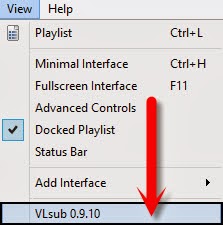
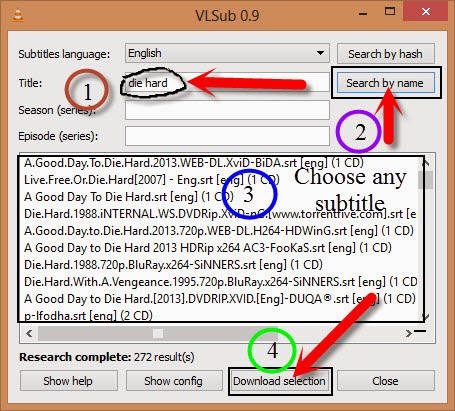 8. Type the name of the movie in title section and click on search by name button then it shows some results in the below box. Click on Download Selection and close vlsub dialogue box.
8. Type the name of the movie in title section and click on search by name button then it shows some results in the below box. Click on Download Selection and close vlsub dialogue box.
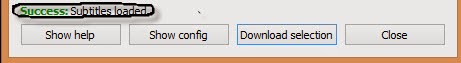
ENJOY.........:)

Follow These steps:
Download and Play Subtitles in VLC Player:
Actually there is no default option available to get subtitles when watching movie in vlc player. So here we use one extension to get subtitles for every movie that is Vlsub.
1. First of all you need to download this extension from the below link which is available at videolan official website.
2. Now extract the zip file of vlsub and copy the vlsub extension.
3. Navigate to vlc installation directory where you install it on your pc. For example
C:Program FilesVideoLANVLClua
4. Now create one folder and named it as “extensions”, paste the vlsub extension into extensions folder.
5. Once you complete this process, simply open your vlc player and go to view menu you will see vlsubextension.
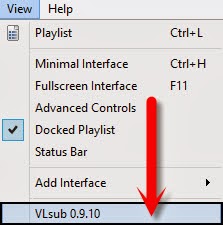
6. Now play any movie and select vlsub extension, it prompts one
dialogue box with some options like title, subtitles language etc.
7. You can search for subtitles using two different options search by hash, search by name. If you have hash address then use that one otherwise search using title of the movie.
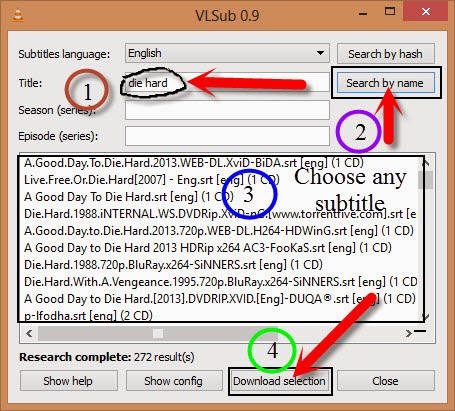
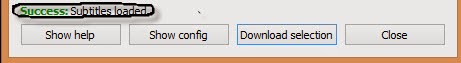
9. Now you will see subtitles while playing movie on vlc player.
Troubleshooting Vlsub Extension:
If you use the latest version of the vlc player then you can’t use this extension in your pc because videolan remove lua net module for this release. So you need to use 2.0.8 version to work with this extension or wait for the next release.ENJOY.........:)










0 comments:
Post a Comment